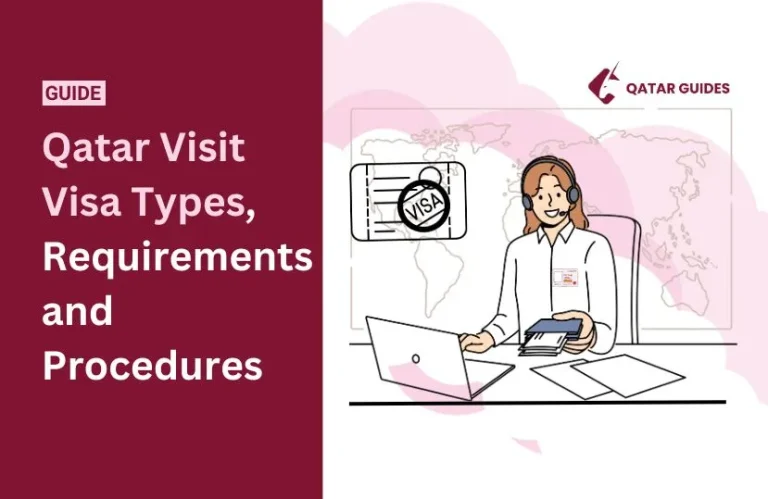How to Update Hayya Card Details Online: A Quick Guide
Are you concerned about how to update Hayya Card Application details online? Qatari authorities have enhanced and upgraded the application process for international visitors by making it available online. Qatar facilitates applicants by providing chances to correct mistakes in their application.
During the FIFA World Cup Qatar 2022 ™, people used the Hayya Card to enter Qatar and watch the matches. Visitors will use the Hayya Card as an entry permit to Qatar and get access to public transportation free of cost. International fans applying for a Hayya Card will receive a Hayya Entry Permit to enter Qatar and enjoy various facilities.
Many applicants of the Hayya Card frequently worried about:
- How can I change my name on the Hayya Card?
- How can I change the passport details on the Hayya Card?
- How can I change the passport number on the Hayya Card?
- How can I change the category on the Hayya Card?
- How can I change the ticket number on the Hayya Card?
These are the common issues that can easily resolved by online editing the Hayya Card application. I will provide a comprehensive guide on how to update Hayya Card application details online.
Criteria For Update Hayya Card Application Details

- You can update your Hayya Card application only if it has been rejected or approved.
- You are allowed to change only your own details on the Hayya Card, not the other individuals.
- Note that if you attempt to change the details of an approved or rejected application belonging to another individual, authorities will cancel both your application and the individual’s application.
- You should use the “add dependent feature” to include new applicants (specifically children under 18) who want to apply for a Qatar Hayya Card.
Steps To Change Hayya Card Application Details
Before following the given steps, please make sure that you have already applied for a Hayya Card and that it has either been approved or rejected. Additionally, if you have not yet applied for the Qatar Hayya Card, you can visit our article to learn how to apply for Hayya Card.
Step 1: Visit the official website of the Hayya Card. The link to the Hayya portal is https://hayya.qa/.
Step 2: Press the “My Hayya” button at the top right corner.
Step 3: Sign in to your Hayya account by entering your email address and password and then click the “Sign In” button.
Step 4: Tap your profile icon and select the “My Hayya” option.
Step 5: Step 5: Tap “Action” and select the “Update Application” option available on the right side of your Hayya profile.
Step 6: Carefully read the conditions and tap the “OK, I understand” option.
Step 7: Finally, you will be taken to the submitted Hayya application form, where you can easily edit and change it as required. After correcting the mistakes on the Hayya Card, submit it again.
The Hayya Card team will review your changes and approve them after completing the verification process. This takes some time and sometimes it takes 4 to 5 days due to workload. Therefore, please be patient after resubmitting your Hayya application form.
For more comprehensive information, please contact the Hayya team by emailing [email protected]. For international applicants, the contact number is +974 4441 2022.